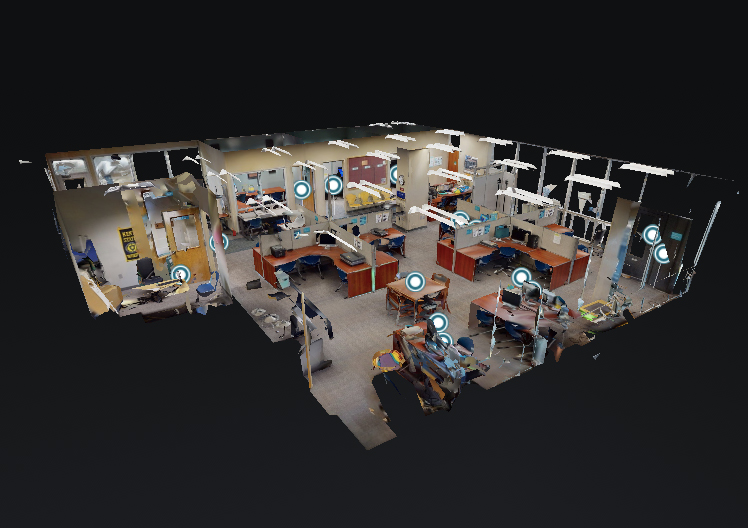Facilities
Facilities
Facilities
SMS Facilities
Click the links below for more information about each specialty station in the Student Multimedia Studio. Click the "schedule" link next to a station name to reserve a time slot.
- 3D Modeling & Animation Station
- ASL Recording Station
- Audio Digitizing
- Audio Recording Booth schedule
- Cricut Station
- Image Digitizing
- Large Document / Object Digitizing
- Podcasting Studio schedule
- Video Editing (Mac) schedule
- Video Digitizing & Editing (Windows) schedule
About the SMS
 The SMS is open to all currently enrolled Kent State students for free. In the SMS students can work on any variety of multimedia projects - from recording audio to editing video, 3D modeling, creating PowerPoint presentations, working in Photoshop, and much more. Follow the left-hand navigation for additional information about the equipment and software that are available to students in the studio.
The SMS is open to all currently enrolled Kent State students for free. In the SMS students can work on any variety of multimedia projects - from recording audio to editing video, 3D modeling, creating PowerPoint presentations, working in Photoshop, and much more. Follow the left-hand navigation for additional information about the equipment and software that are available to students in the studio.
Equipment
- 3 general Windows multimedia computers
- 4 general multimedia iMacs
- 3 8.5x11" flatbed scanners, some with ability to digitize film
- 2 11x17" flatbed scanners
- 1 Windows and 1 Mac video editing suite in reservable rooms
- 1 audio recording booth equipped with an iMac, microphone and headphones
- 1 podcasting studio, equipped with:
- 4 microphones
- 4 headphones
- 8-channel digital mixer and recorder
- 1 Windows computer
- 1 Windows video capture station, capable of digitizing:
- DVD
- VHS
- mini-DV
- 1 Windows audio capture station, capable of digitizing:
- audio cassette tapes
- vinyl records
- CDs
- large-format document and object capturing station (copystand with 2 light sources, used to take photos of items too large for scanning)
- 1 iMac workstation for ASL (American Sign Language) recording
- External Blu-ray DVD burner
- External card reader for SD, microSD, MMC, etc.
- External floppy disk drive
- External Zip disk drive
- External Jazz disk drive
- 3D printers (visit the 3D Printing libguide for details)
- Cricut Maker and Cricut EasyPress
- Popup green screen studio
- 3D pen tools
- Tabletop photo studio kit (for photographing small objects)
Camcorder checkout
Looking to borrow a video camera? This service is available through the Circulation Desk and managed by Circulation Services. For more information, visit Circulation's Camcorder and Accessories Information page.
Software
For the list of software that's available on the various University Library workstations (including the SMS), visit the Library Workstations libguide.
Printing
Printing from the SMS computers is available for the general multimedia stations only to the library's public print stations.
- Color laser printing: 14 cents per 8 1/2" x 11" sheet
- Black & white laser printing: 7 cents per 8 1/2" x 11" sheet
- There is one main print station on the first floor
- The SMS also offers 3D printing to KSU students for free. Visit the 3D Printing Libguide for details