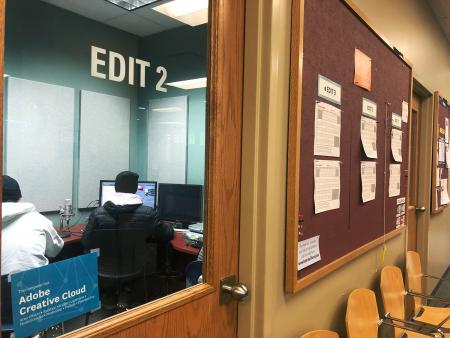Video Digitizing & Editing
Video Digitizing & Editing
Video Digitizing & Editing
General information
- There are 2 video edit suites offered in the SMS - 1 iMac computer and 1 Windows computer
- Note: the Mac editing room has relocated to the former Video Conferencing Room in the studio (adjacent to the 3D printing area)
- The Windows computer is also set up to digitize videos, from VHS to DVD and mini-DV tapes
- Edit suites can be reserved in advance through an online scheduler tool for up to 3 hours at a time
- All computers in the SMS are set up for only temporary file storage, which means that when shut down or rebooted, all files that were not preset on the machine will be erased. Thus it is very important to store content on a dedicated device.
Reserve Edit 2 (Video Digitizing & Editing)
Video Digitizing
Equipment
- mini-DV (through use of a provided camcorder)
- VHS and S-VHS
- DVD player
- Windows computer with Roxio Easy VHS to DVD Plus software
Documentation
- Software guide, from Roxio (relevant content on pages 8-10)
- Instructions for video capture station
Additional information
- Please see an SMS consultant if needing assistance using the capture station for the first time
- If you have a different video format, like Hi-8 or Digital 8 or a camcorder that records to mini-DVD disks, users must bring in their own camcorder with AV cables to connect to the capture computer
Video Editing
Equipment
- The Windows video editing suite is equipped with:
- dual monitors
- external DVD player and Blu-ray burner
- The Mac video editing suite is equipped with:
- 27-inch 2020 iMac (Retina 5K, 3.3 GHz 6-core Intel Core i5)
- external DVD burner
- external optical drive
- Audio-Technica microphone (AT2005USB)
IMPORTANT: Please read the SMS Use Policies page before using an edit suite.
Software
For the list of software that's available on the various University Library workstations (including the SMS), visit the Library Workstations libguide.
Video production at home
For a list of free software and tools related to video projects, visit the SMS Free Apps & Software Libguide's page on video production.
Camcorder checkout
Looking to borrow a video camera? This service is available through the Circulation Desk and managed by Circulation Services. For more information, visit Circulation's Camcorder and Accessories Information page.