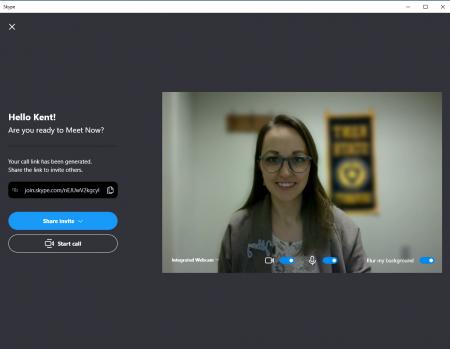Discontinued: Video Conferencing
Discontinued: Video Conferencing
Discontinued: Video Conferencing
The Video Conferencing Room is no longer a resource within the Student Multimedia Studio. The SMS is making space for new technology in the studio. To record an interview or utilize a webcam please reserve the Audio Recording Booth.