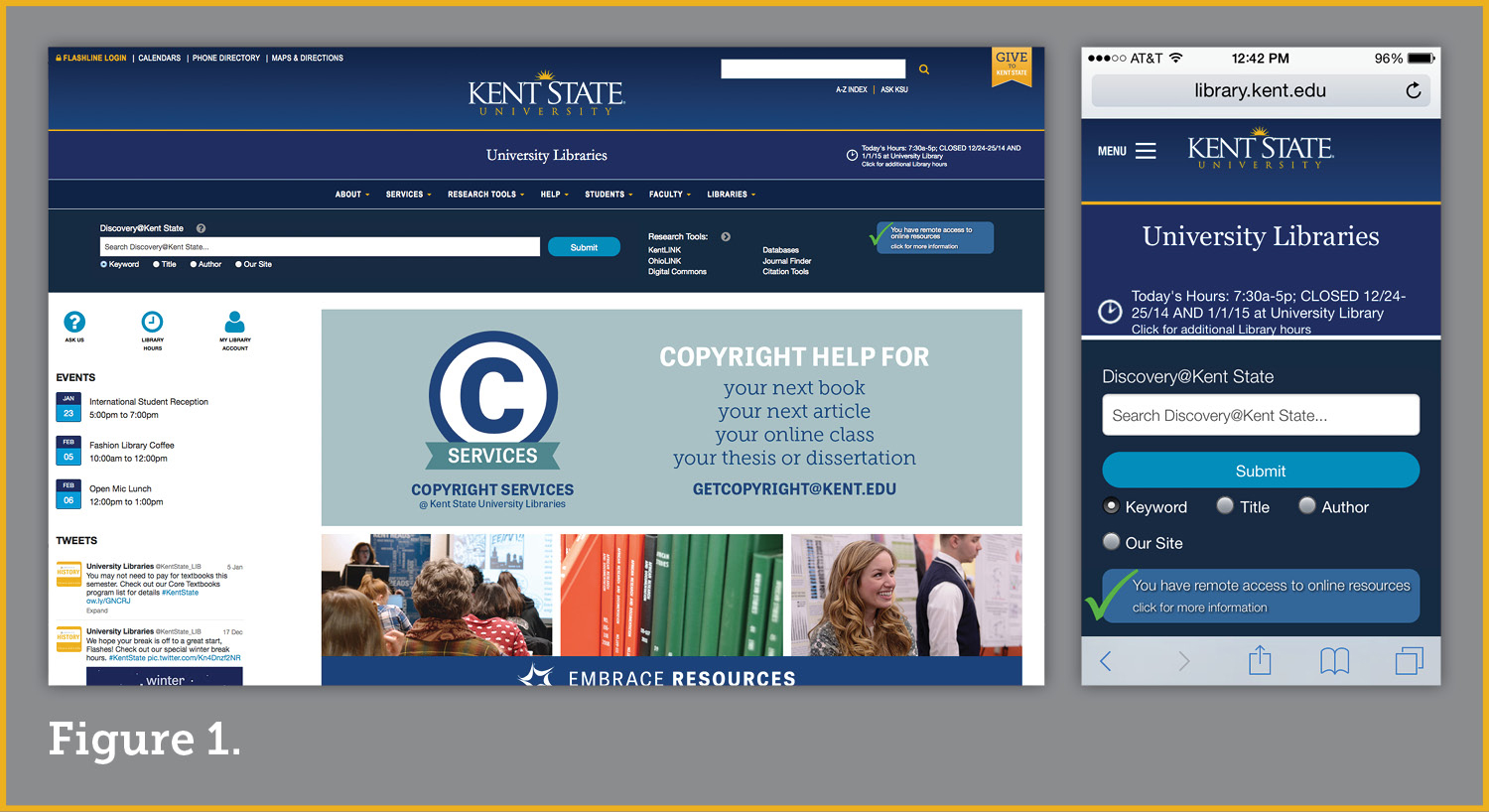University Libraries Debuts New Web Site
University Libraries Debuts New Web Site
University Libraries has launched a new web site, as part of Kent State University’s ongoing web site redesign project. Users will notice that most library web pages have a similar look and feel to the other web pages at Kent State. They will also find a web site that loads more quickly and after a brief period of adjustment, a site that is easier to use. This page briefly summarizes some of the differences between the two sites in hopes of making the transition easier for Kent State University students, staff and faculty members.
1. Responsive Web Design
The new Kent State University web site has been developed under the principles of responsive web design (RWD). RWD aims to provide an optimal viewing experience for users, regardless of the type of device or web browser they are using. This means that our web site will be viewable and easier to use on your phones and tablets, but it also means that the web site may look slightly different depending on the size of your screen. Figure 1 shows the web site on a wide screen monitor and also on an iPhone.
2. Navigation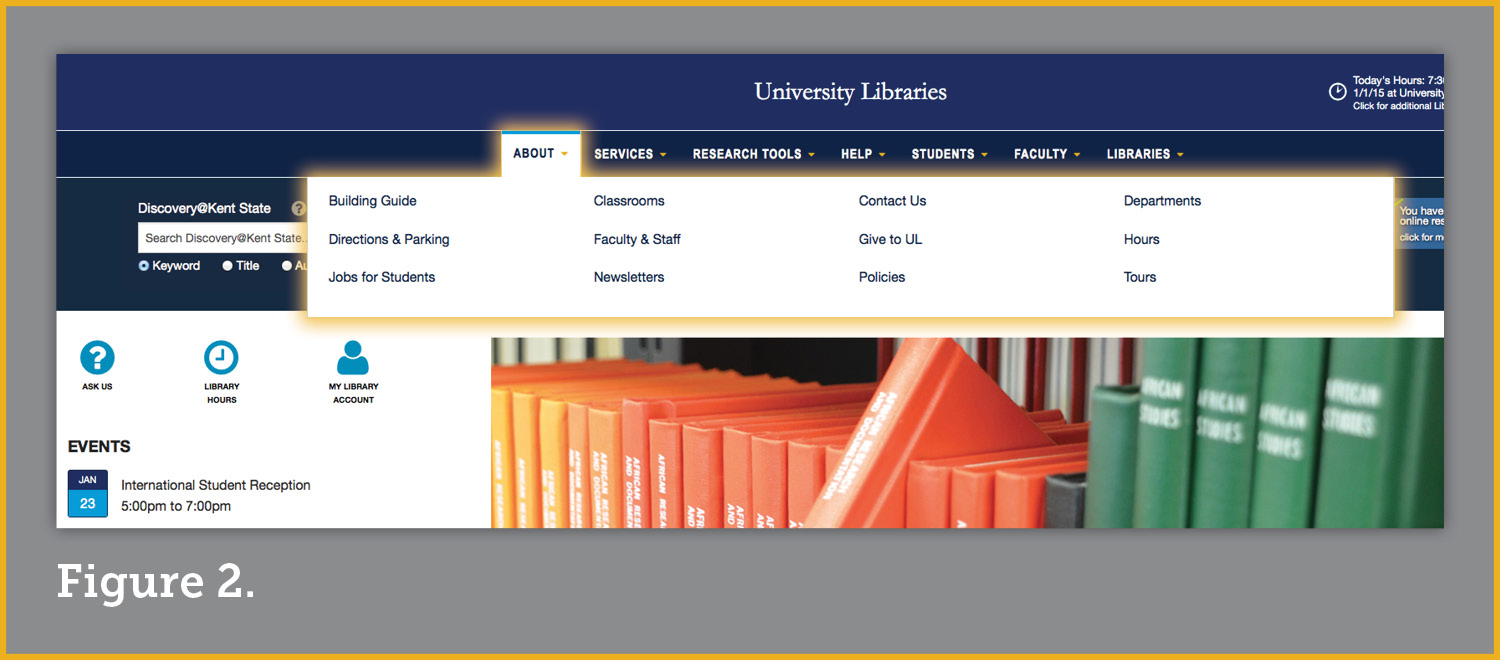
One of the biggest changes you’ll notice on the University Libraries web site is that we now have top level navigation that persists across all pages on our site, including branch libraries. We have seven labels in our top level navigation. By pointing your mouse cursor at any one of these you will open the “megamenu” for that label. For example, in Figure 2 you can see the megamenu for “About”. You can click on any of the menu items to go directly to that page or you can click on the About label to go to the About page.
This new top level navigation has created a couple of changes that users should be aware of. First on the home page, it has moved several links that were located within the content of the page to these megamenus. Second, since the top level navigation appears on all pages, the left navigation that previously appeared on library sub-pages now is devoted to deeper navigation. So use the top navigation to move around the site, and use the left navigation to move around the sub-site or departmental areas you visit on our site.
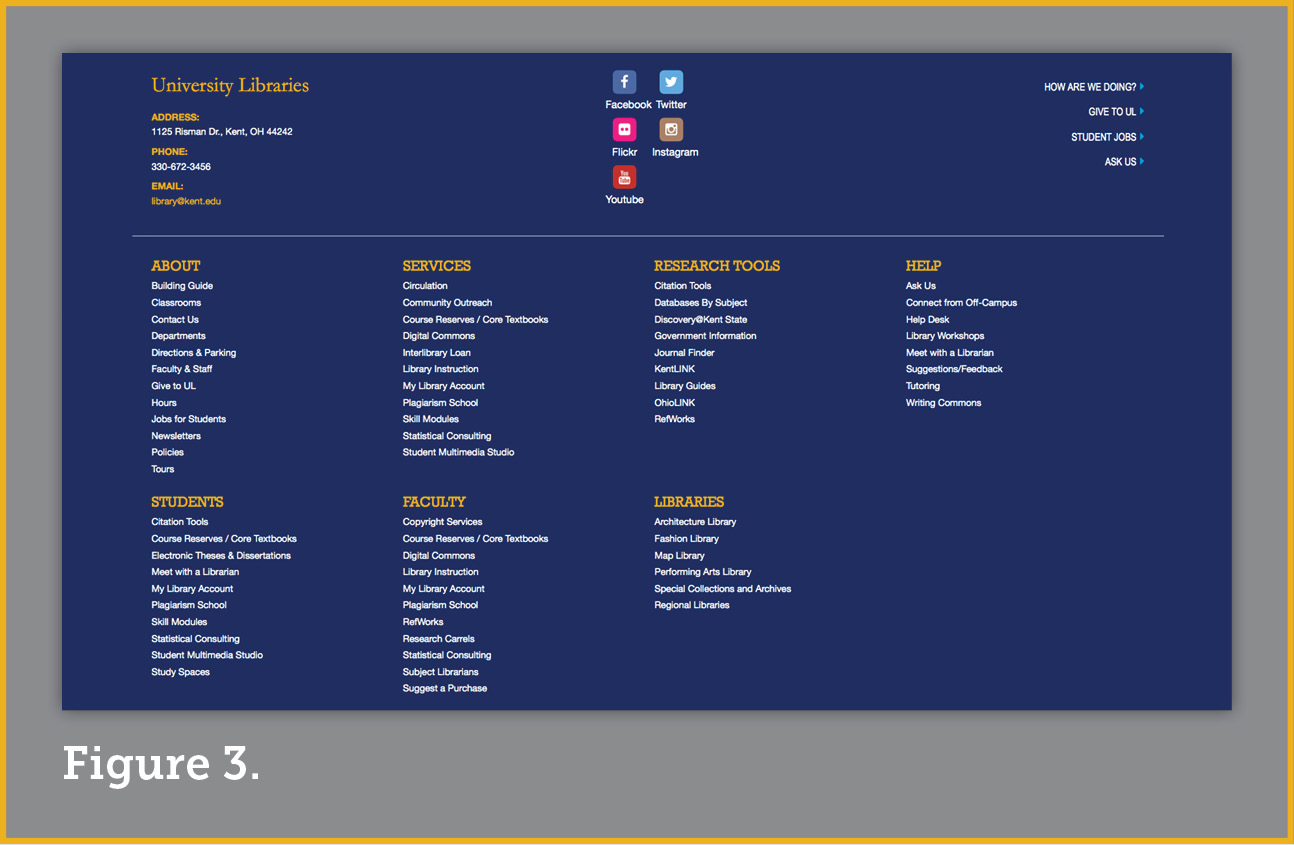 The new design also introduces a concept called a “fat footer.” The fat footer (see Figure 3) appears at the bottom of all pages and it displays the entirety of the megamenu content provided through the top level navigation.
The new design also introduces a concept called a “fat footer.” The fat footer (see Figure 3) appears at the bottom of all pages and it displays the entirety of the megamenu content provided through the top level navigation.
3. Library Search Box, Library Resources & Off-Campus Access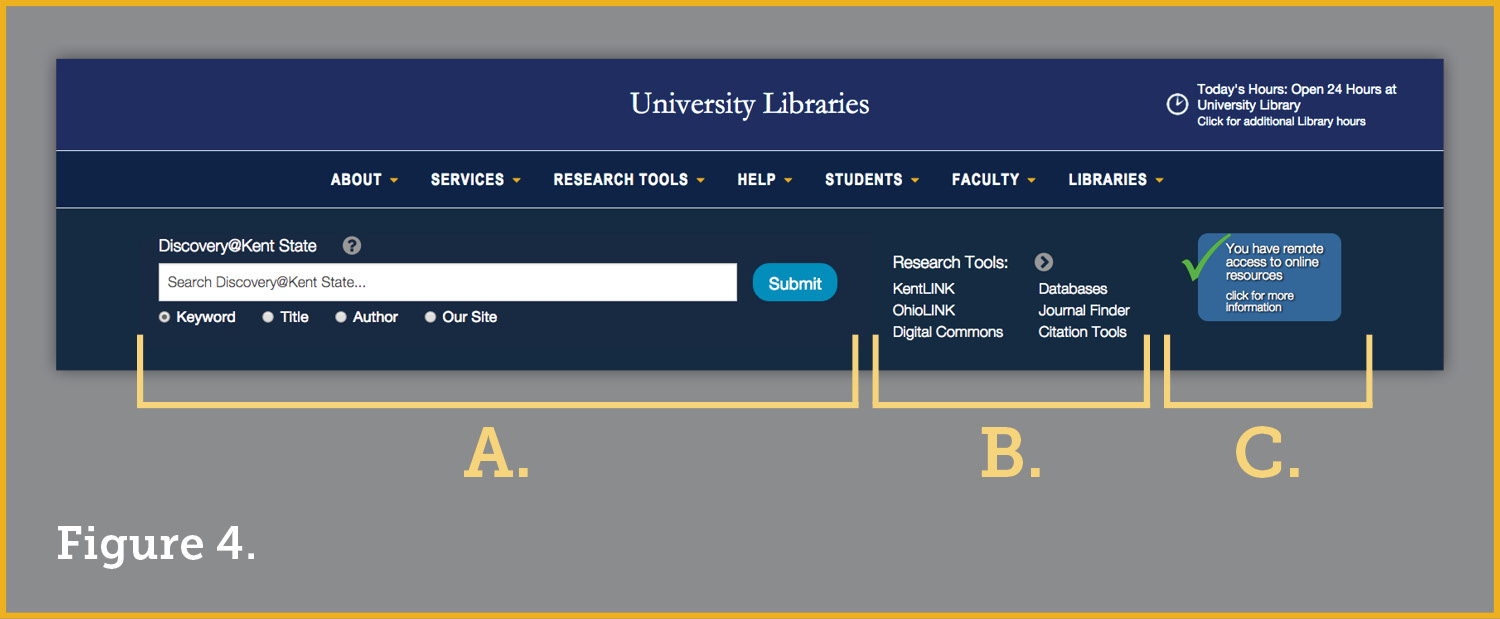
To begin searching library resources or to access specific databases or resources, see the search and content box located directly under the top level navigation. To the left you will see a single search box with radio button options for keyword, title, author and site search (A). Select the radio button for site search to search the library’s web site; select any of the other options to search our Discovery@Kent State service. Discovery @Kent State is a powerful tool that searches upwards of 90% of the library’s available materials in a single search.
To the right of this search box, you will find a label for "Research Tools" with links to many of our core resources including: KentLINK, OhioLINK, Databases, Digital Commons, Journal Finder, and Citation Tools (B). You can also click the Research Tools label to go a full page of available resources for research. Figure 4 shows the search box and the links available there.
Finally, at the far right of the search box and related links you will find our Off-Campus Access widget (C). If you have your VPN turned on or if you are on campus already you will see the graphic shown here. If not, the image would display a red X and encourage you to turn on your VPN. To find more information about how to install the VPN, you can click on the widget. You can also find instructions for connecting from off-campus on the Help megamenu at the top of the page.
4. Ask Us button, Library Hours and My Library Account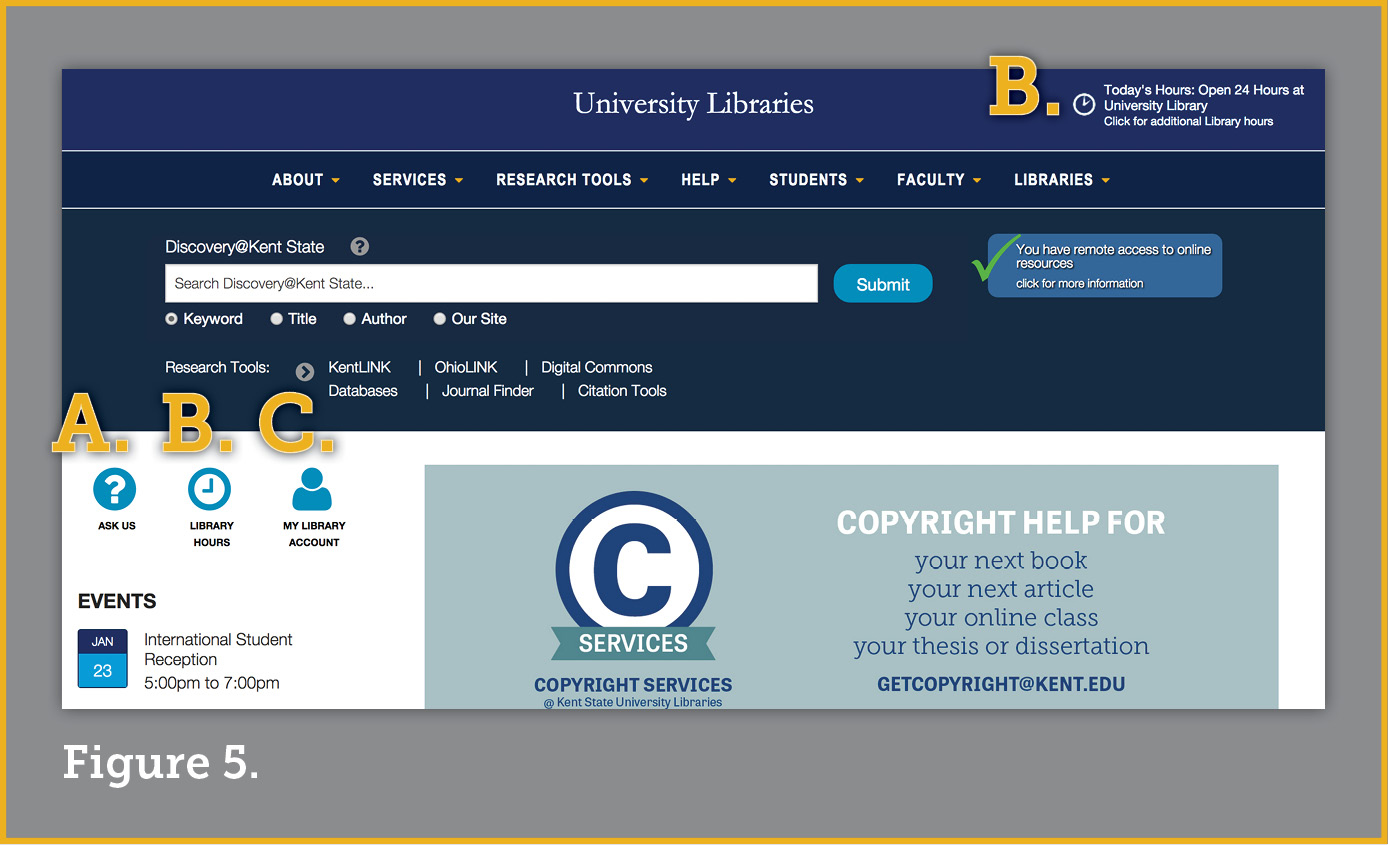
Figure 5 shows the locations of the service links on our new site. The Ask Us button, which had previously appeared on the left side of your display is now a round button with a question mark in it located on the left side of the web page just below the search box on the home page (A). This button persists across all pages of our web site. Library Hours now appears in two places (B). As it had previously, it appears in the upper right of all pages on the header banner above the top level navigation. We also provide a button that looks like a clock for hours, located next to the Ask Us button, and it too appears on all pages or our site. Finally, we have created a button for My Library Account. It is located next to the Library Hours button and also appears on every page of our site (C).
5. Library Events & our Twitter Feed 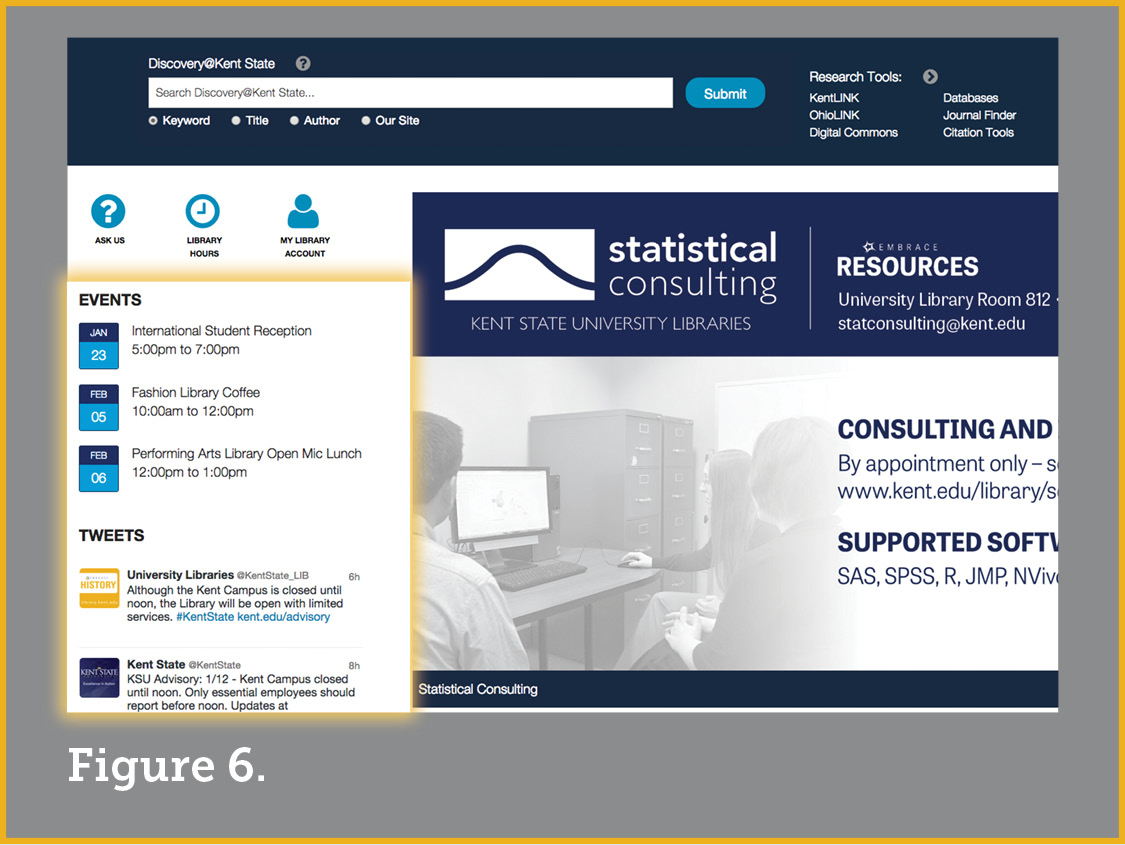
We also want to let you know that our events listing has moved from the button right of our homepage to the left side of the page right below the Ask Us button. And we’ve also implemented a Twitter feed on our page, located right below our Events listing. See Figure 6 to see where these elements appear.
6. We want your feedback
If you have comments, concerns, or questions, please visit our “How Are We Doing?” page and submit a comment or you can send an email message to Ken Burhanna, Assistant Dean for Engagement & Outreach ( kburhann [at] kent.edu ). We value your opinion and are always open to finding ways to improve our site.